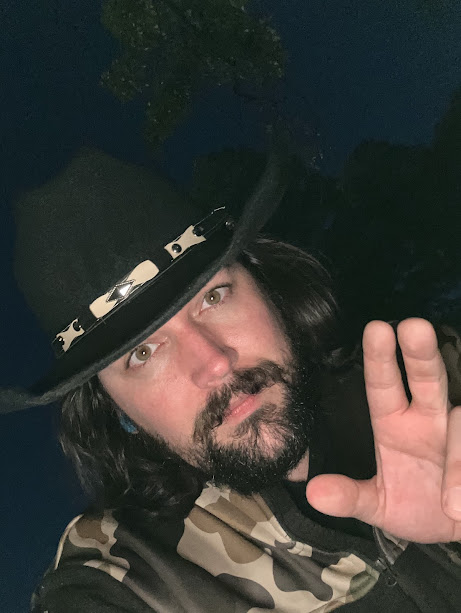
-
play_arrow
WION AM STEREO 1430 Yes thats REAL AM Stereo!

The Amazon Alexa has made it easy to listen to WION… well sometimes it makes it easy! How many times have you said “Alexa play WION” only to have it play a different station? Sometimes we think Alexa has a hearing problem.
But we have a great solution to the problem, we made our own “Skill” for Alexa. With our skill installed you just say “Alexa Play AM Stereo” and you immediately get WION!
Installing the skill is simple and you only need to install it once for it to work on all the Alexa devices on your account!
Here is how to install it… just say “Alexa install a skill”
Your Alexa will then ask you what skill you want to install, just say “WION AM Stereo Fourteen Thirty” and soon she will say done!
Now to play WION on your Alexa just say “Alexa play AM Stereo” and instantly you will have WION playing and as a bonus you will not hear the initial commercials that TuneIn inserts before playing our stream!
Thanks for listening to WION, America’s Biggest Little Radio Station!
Written by: Scott Greczkowski
Current show
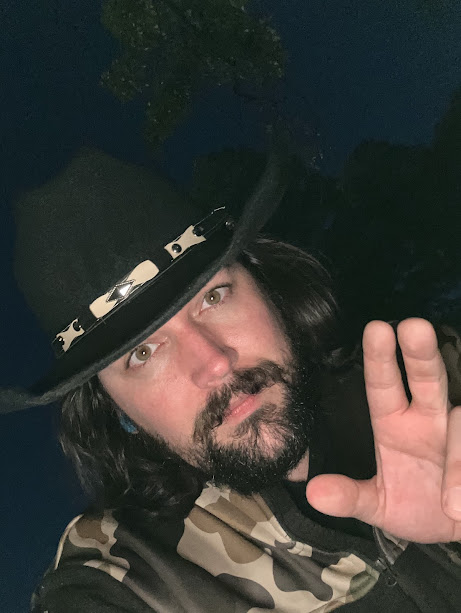
- WION WEATHER CENTER - IONIA02/06/2026, 1:30 am22.6°F22.6°F22.5°F29.69inHg91%0.00UV4.0mph5.0mphmax0500ft21.4°F
Upcoming shows

Totally 80’s Flashback with Tommy Kay
9:00 am - 11:59 am

Weekday Noon News Block
12:00 am - 12:29 pm

Music and Information
Around the Clock!
12:30 pm - 12:00 am
Music and Information
Around the Clock!
12:00 am - 8:00 am
The J and J Midday Show with Jim and Justin
8:00 am - 10:00 am
Latest posts
Thank you for listening to "America's Biggest Little Radio Station" - WION!
PLEASE CLICK HERE FOR FCC PUBLIC FILE INFORMATION AND ACCESS
COPYRIGHT 2023 Packer Radio WION, LLC.







